Messages
View the code for this section.
It's finally time to add the core feature of any discussion app: sending and
receiving messages. We're going to update the com.eelchat.ui/channel-page
handler so it displays all the messages for the current channel. We'll also add
a text box where you can enter a new message.
Let's use the REPL to add some messages to our database first so that we'll
have some data to start out with. Add the following function to dev/repl.clj:
;; dev/repl.clj
;; ...
(defn seed-channels []
(let [{:keys [biff/db] :as ctx} (get-context)]
(biff/submit-tx ctx
(for [[membership channel]
(q db
'{:find [membership channel]
:where [[membership :membership/community community]
[channel :channel/community community]]})]
{:db/doc-type :message
:message/membership membership
:message/channel channel
:message/created-at :db/now
:message/text (str "Seed message " (rand-int 1000))}))))
This will create one message for each user for each channel they're in. Add
(seed-channels) somewhere inside the comment form in that file, then
evaluate it. To make sure it worked, you can evaluate this query (also in the
same file):
;; src/com/eelchat/repl.clj
;; ...
(let [{:keys [biff/db] :as ctx} (get-context)]
(q db
'{:find (pull message [*])
:where [[message :message/text]]}))
Now we can render the messages in com.eelchat.app/channel-page:
;; src/com/eelchat/app.clj
;; ...
+(defn message-view [{:message/keys [membership text created-at]}]
+ (let [username (str "User " (subs (str membership) 0 4))]
+ [:div
+ [:.text-sm
+ [:span.font-bold username]
+ [:span.w-2.inline-block]
+ [:span.text-gray-600 (biff/format-date created-at "d MMM h:mm aa")]]
+ [:p.whitespace-pre-wrap.mb-6 text]]))
+
+(defn channel-page [{:keys [biff/db community channel] :as ctx}]
+ (let [messages (q db
+ '{:find (pull message [*])
+ :in [channel]
+ :where [[message :message/channel channel]]}
+ (:xt/id channel))]
+ (ui/app-page
+ ctx
+ [:.border.border-neutral-600.p-3.bg-white.grow.flex-1.overflow-y-auto#messages
+ (map message-view (sort-by :message/created-at messages))])))
-(defn channel-page [ctx]
- ;; We'll update this soon
- (community ctx))
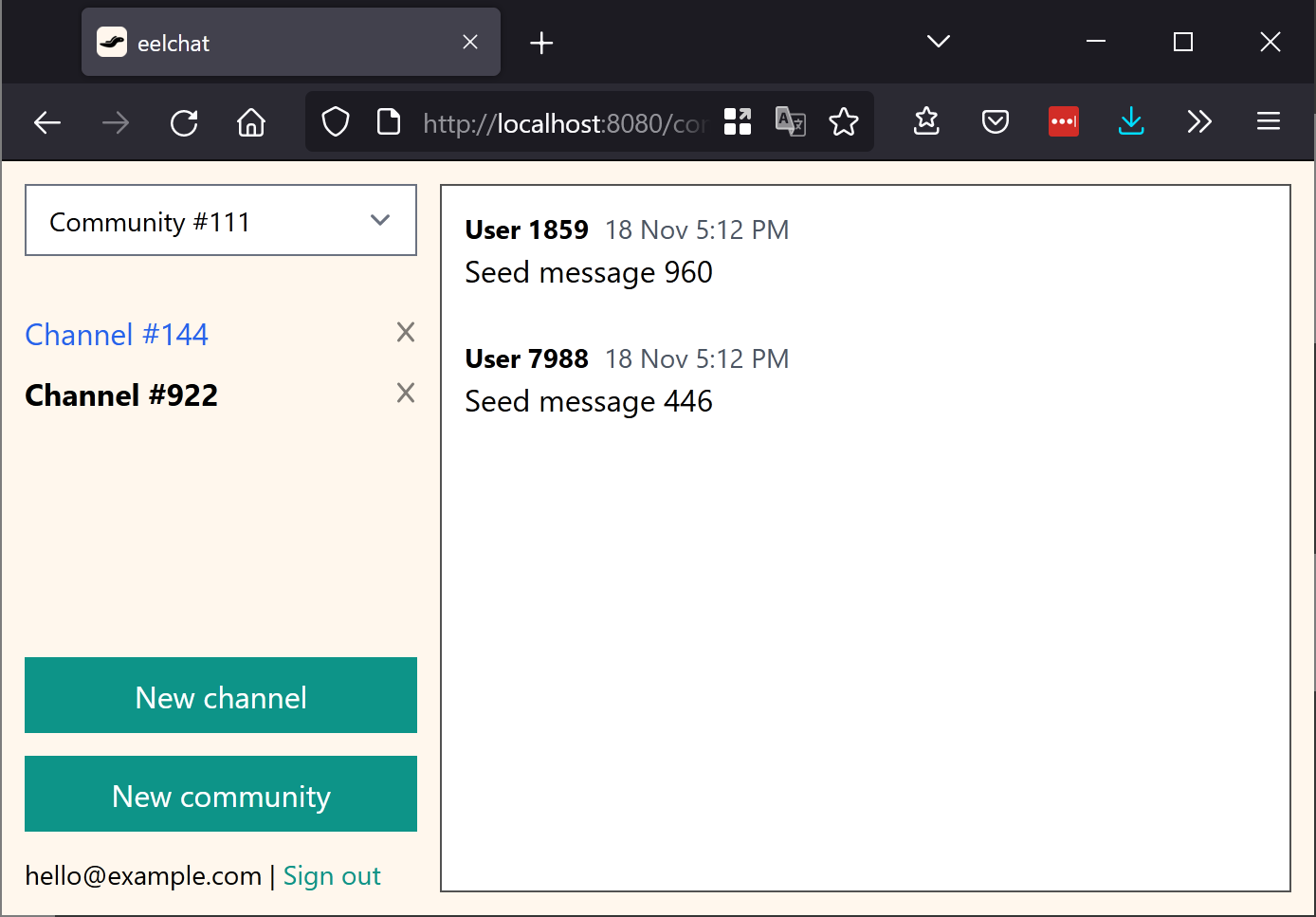
Next step is to add the text box for sending messages. To make things a bit more convenient,
let's update our middleware first. We'll make wrap-community add a :membership key to the request, set
to the current user's membership document. We'll need that for the :message/membership key when we create new
messages.
We'll also tighten the wrap-channel middleware so it only gives access to users who have joined
the community:
;; src/com/eelchat/app.clj
;; ...
(defn wrap-community [handler]
(fn [{:keys [biff/db user path-params] :as ctx}]
(if-some [community (xt/entity db (parse-uuid (:id path-params)))]
- (let [roles (->> (:user/memberships user)
- (filter (fn [membership]
- (= (:xt/id community)
- (get-in membership [:membership/community :xt/id]))))
- first
- :membership/roles)]
- (handler (assoc ctx :community community :roles roles)))
+ (let [membership (->> (:user/memberships user)
+ (filter (fn [membership]
+ (= (:xt/id community) (get-in membership [:membership/community :xt/id]))))
+ first)
+ roles (:membership/roles membership)]
+ (handler (assoc ctx :community community :roles roles :membership membership)))
{:status 303
:headers {"location" "/app"}})))
(defn wrap-channel [handler]
- (fn [{:keys [biff/db user community path-params] :as ctx}]
+ (fn [{:keys [biff/db user membership community path-params] :as ctx}]
(let [channel (xt/entity db (parse-uuid (:channel-id path-params)))]
- (if (= (:channel/community channel) (:xt/id community))
+ (if (and (= (:channel/community channel) (:xt/id community)) membership)
(handler (assoc ctx :channel channel))
{:status 303
:headers {"Location" (str "/community/" (:xt/id community))}}))))
With the update to wrap-community, we can also simplify community to make use of membership.
Update community to be like this:
;; src/com/eelchat/app.clj
;; ...
(defn community [{:keys [biff/db user community membership] :as ctx}]
(ui/app-page
ctx
(if (not-empty membership)
[:<>
[:.border.border-neutral-600.p-3.bg-white.grow
"Messages window"]
[:.h-3]
[:.border.border-neutral-600.p-3.h-28.bg-white
"Compose window"]]
[:<>
[:.grow]
[:h1.text-3xl.text-center (:community/title community)]
[:.h-6]
(biff/form
{:action (str "/community/" (:xt/id community) "/join")
:class "flex justify-center"}
[:button.btn {:type "submit"} "Join this community"])
[:div {:class "grow-[1.75]"}]])))
Now we can add the new message text box. We'll use htmx to insert new messages into the page without doing a full page reload, and we'll use hyperscript to keep the message window scrolled to the bottom whenever there's a new message:
;; src/com/eelchat/app.clj
;; ...
[:span.text-gray-600 (biff/format-date created-at "d MMM h:mm aa")]]
[:p.whitespace-pre-wrap.mb-6 text]]))
+(defn new-message [{:keys [channel membership params] :as ctx}]
+ (let [message {:xt/id (random-uuid)
+ :message/membership (:xt/id membership)
+ :message/channel (:xt/id channel)
+ :message/created-at (java.util.Date.)
+ :message/text (:text params)}]
+ (biff/submit-tx (assoc ctx :biff.xtdb/retry false)
+ [(assoc message :db/doc-type :message)])
+ (message-view message)))
+
(defn channel-page [{:keys [biff/db community channel] :as ctx}]
(let [messages (q db
'{:find (pull message [*])
:in [channel]
:where [[message :message/channel channel]]}
(:xt/id channel))]
(ui/app-page
ctx
- [:.border.border-neutral-600.p-3.bg-white.grow.flex-1.overflow-y-auto#messages
- (map message-view (sort-by :message/created-at messages))])))
+ [:.border.border-neutral-600.p-3.bg-white.grow.flex-1.overflow-y-auto#messages
+ {:_ "on load or newMessage set my scrollTop to my scrollHeight"}
+ (map message-view (sort-by :message/created-at messages))]
+ [:.h-3]
+ (biff/form
+ {:hx-post (str "/community/" (:xt/id community)
+ "/channel/" (:xt/id channel))
+ :hx-target "#messages"
+ :hx-swap "beforeend"
+ :_ (str "on htmx:afterRequest"
+ " set <textarea/>'s value to ''"
+ " then send newMessage to #messages")
+ :class "flex"}
+ [:textarea.w-full#text {:name "text"}]
+ [:.w-2]
+ [:button.btn {:type "submit"} "Send"]))))
;; ...
["/channel" {:post new-channel}]
["/channel/:channel-id" {:middleware [wrap-channel]}
["" {:get channel-page
+ :post new-message
:delete delete-channel}]]]]})
We also used a trick in new-message to speed up the response time: We set the
:biff.xtdb/retry option to false. Normally, biff/submit-tx will block until
the submitted transaction is indexed, both so you can "read your
writes," and so that the transaction can be retried if there was contention
(for example, if there were two transactions trying to update the same document
at the same time).
In this case, we know there won't be any contention since we're creating a brand new document, so disabling retries means we can send the new message to the client immediately after we submit the transaction.
Anyway. Try it out:
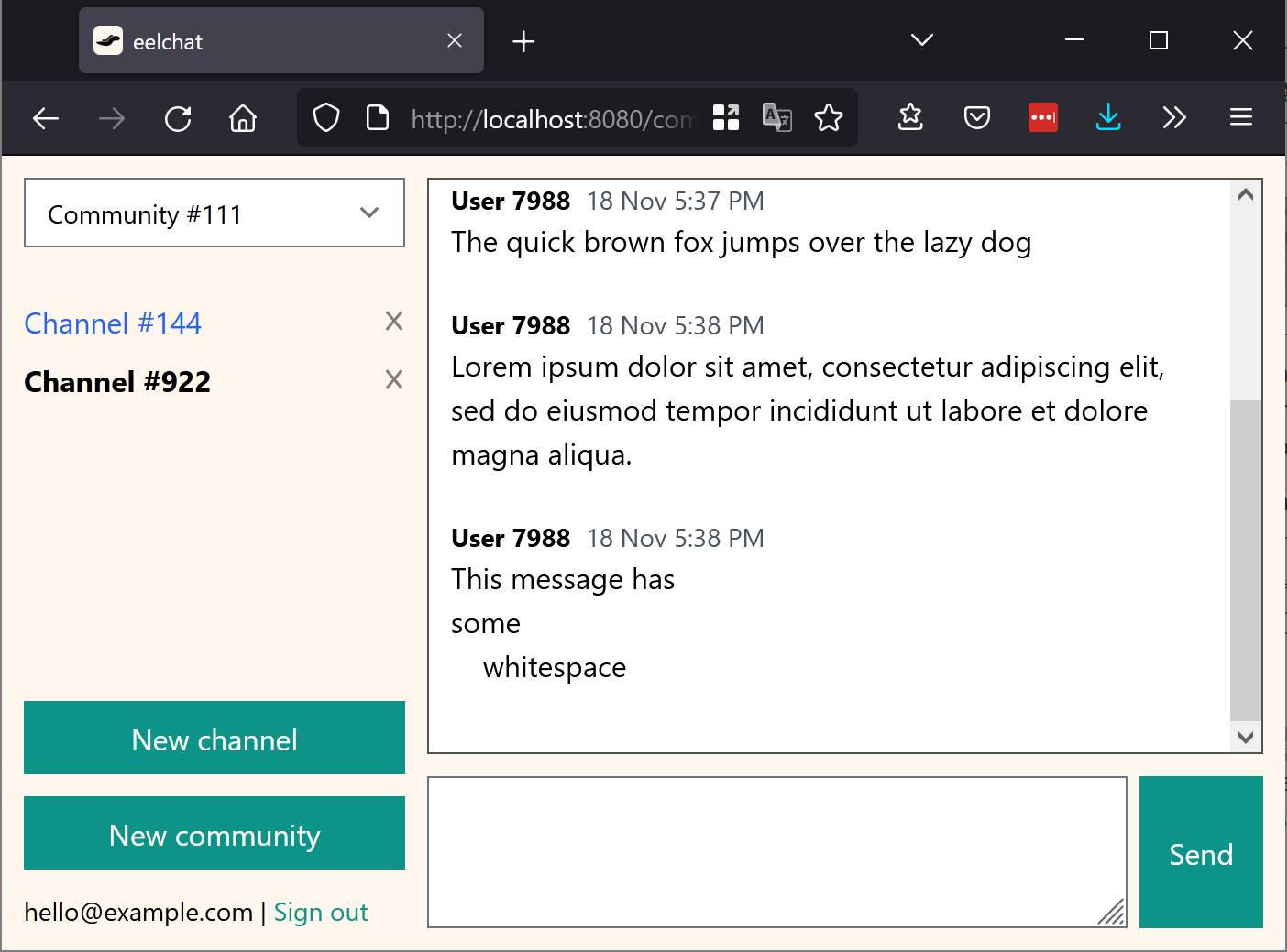
If you sign in as a second user, you should be able to have both users send messages to the same channel. However, you won't see messages from the other user unless you do a page refresh. We'll fix that in the next section.
But one last thing before we move on: we need to update our delete-channel
function so that it deletes the channel's messages too.
;; src/com/eelchat/app.clj
;; ...
(defn delete-channel [{:keys [biff/db channel roles] :as ctx}]
(when (contains? roles :admin)
(biff/submit-tx ctx
(for [id (conj (q db
'{:find message
:in [channel]
:where [[message :message/channel channel]]}
(:xt/id channel))
(:xt/id channel))]
{:db/op :delete
:xt/id id})))
[:<>])
